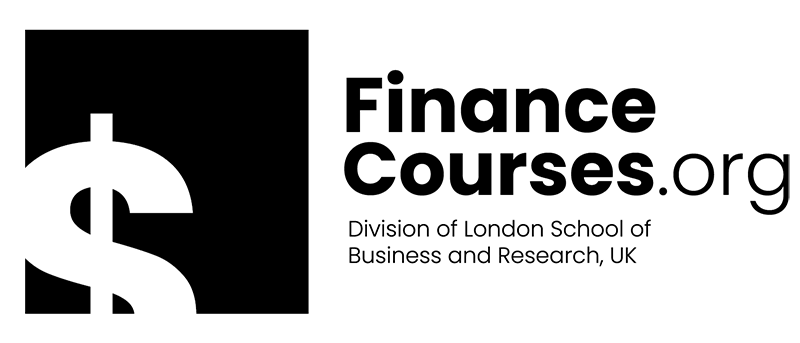Unlocking Financial Insights: Mastering Excel Formulas and Functions for Real-World Success
Master Excel formulas and functions for real-world success and unlock financial insights to drive business growth and informed decision-making.
In today's fast-paced business landscape, financial modeling has become an essential skill for professionals looking to make data-driven decisions. While there are various tools and software available, Microsoft Excel remains the industry standard for financial analysis. The Certificate in Excel Formulas and Functions for Financial Modeling is a highly sought-after credential that can take your financial modeling skills to the next level. In this article, we'll delve into the practical applications and real-world case studies of this certificate, highlighting its benefits and value in the industry.
Section 1: Building a Strong Foundation in Excel Formulas and Functions
The Certificate in Excel Formulas and Functions for Financial Modeling starts by building a strong foundation in Excel basics, including formulas, functions, and data visualization. Students learn how to create and manage complex financial models, perform data analysis, and create interactive dashboards. One of the key takeaways from this course is the ability to use Excel's built-in functions, such as VLOOKUP, INDEX/MATCH, and pivot tables, to streamline financial modeling tasks. For instance, a financial analyst can use VLOOKUP to quickly retrieve data from a large dataset, making it easier to analyze and forecast financial performance.
Section 2: Practical Applications in Financial Modeling
The certificate program takes students through various practical applications of Excel formulas and functions in financial modeling, including budgeting, forecasting, and financial statement analysis. Students learn how to create comprehensive financial models that can be used to inform business decisions. A real-world case study that illustrates the practical application of this skill is the creation of a financial model for a startup company. By using Excel formulas and functions, a financial analyst can create a robust model that can be used to forecast revenue, expenses, and cash flow, helping the company secure funding and make informed business decisions.
Section 3: Advanced Techniques for Financial Analysis
The certificate program also covers advanced techniques for financial analysis, including sensitivity analysis, scenario planning, and Monte Carlo simulations. Students learn how to use Excel's built-in functions, such as Goal Seek and Solver, to perform complex financial analysis tasks. For example, a financial analyst can use Monte Carlo simulations to analyze the potential risks and returns of a investment portfolio, providing stakeholders with a comprehensive understanding of the potential outcomes.
Section 4: Real-World Case Studies and Industry Applications
The certificate program is designed to provide students with practical, real-world experience in financial modeling. Through case studies and industry applications, students learn how to apply Excel formulas and functions to solve complex financial problems. One such case study is the analysis of a company's financial performance using Excel's data visualization tools. By creating interactive dashboards and charts, a financial analyst can provide stakeholders with a clear understanding of the company's financial performance, identifying areas of improvement and opportunities for growth.
Conclusion
The Certificate in Excel Formulas and Functions for Financial Modeling is a highly valuable credential that can take your financial modeling skills to the next level. Through practical applications and real-world case studies, students learn how to apply Excel formulas and functions to solve complex financial problems. Whether you're a financial analyst, accountant, or business professional, this certificate can provide you with the skills and knowledge needed to make data-driven decisions and drive business success. By mastering Excel formulas and functions, you can unlock financial insights and take your career to new heights.
5,833 views
Back to Blogs