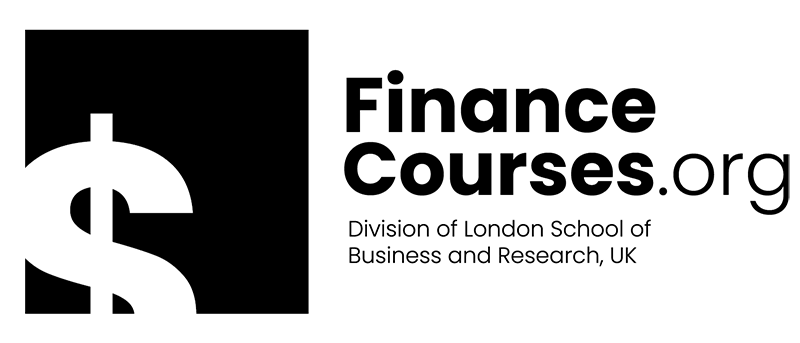Unlocking Financial Insights: Mastering Certificate in Excel Functions for Financial Analysis and Modelling
Unlock financial insights with Excel certification, mastering practical applications and real-world case studies for informed decision-making in financial analysis and modelling.
In today's fast-paced business landscape, the ability to analyze and interpret financial data is crucial for informed decision-making. One of the most powerful tools for financial analysis and modelling is Microsoft Excel, and the Certificate in Excel Functions for Financial Analysis and Modelling is designed to equip professionals with the skills they need to unlock its full potential. In this blog post, we'll delve into the practical applications and real-world case studies that demonstrate the value of this certification.
Practical Applications: Financial Modelling and Forecasting
One of the most significant benefits of the Certificate in Excel Functions for Financial Analysis and Modelling is its focus on practical applications. Students learn how to use Excel functions such as VLOOKUP, INDEX-MATCH, and pivot tables to build robust financial models that can be used for forecasting, budgeting, and financial planning. For example, a financial analyst at a retail company can use Excel to create a sales forecast model that takes into account seasonal fluctuations, marketing campaigns, and economic trends. By using historical data and statistical analysis, the analyst can create a reliable forecast that informs business decisions and drives growth.
Case Study: Financial Analysis for Investment Decisions
A case study that illustrates the practical application of the Certificate in Excel Functions for Financial Analysis and Modelling is the analysis of a potential investment opportunity. Suppose a company is considering investing in a new project that requires a significant upfront investment. To evaluate the viability of the project, a financial analyst can use Excel to create a financial model that includes projections of revenue, expenses, and cash flows. By using Excel functions such as NPV, IRR, and payback period, the analyst can calculate the project's return on investment and make an informed decision about whether to proceed.
Real-World Insights: Financial Reporting and Dashboard Design
Another area where the Certificate in Excel Functions for Financial Analysis and Modelling provides valuable insights is financial reporting and dashboard design. Students learn how to create interactive and dynamic dashboards that provide real-time insights into financial performance. For example, a financial controller at a manufacturing company can use Excel to create a dashboard that tracks key performance indicators such as revenue, profitability, and cash flow. By using Excel functions such as charts, tables, and conditional formatting, the controller can create a dashboard that provides a clear and concise view of the company's financial performance.
Practical Tips and Tricks: Data Analysis and Visualization
Finally, the Certificate in Excel Functions for Financial Analysis and Modelling provides practical tips and tricks for data analysis and visualization. Students learn how to use Excel functions such as Power Query, Power Pivot, and DAX to extract, transform, and load data from various sources. For example, a financial analyst can use Power Query to extract data from a database and create a pivot table that summarizes the data. By using Excel functions such as charts, tables, and conditional formatting, the analyst can create a clear and concise view of the data that informs business decisions.
Conclusion
In conclusion, the Certificate in Excel Functions for Financial Analysis and Modelling is a valuable certification that provides professionals with the skills they need to unlock the full potential of Microsoft Excel. Through practical applications, real-world case studies, and practical tips and tricks, students learn how to use Excel functions to build robust financial models, create interactive dashboards, and extract insights from data. Whether you're a financial analyst, controller, or manager, this certification can help you make informed decisions and drive business growth.
7,642 views
Back to Blogs