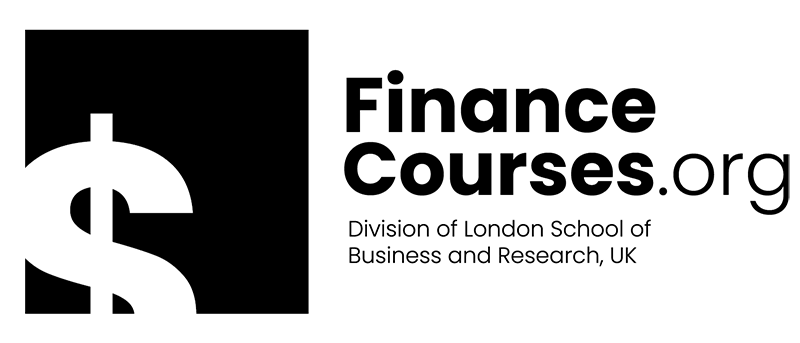"Streamlining Financial Insights: Mastering the Postgraduate Certificate in Automating Financial Data Integration with DevOps Tools"
"Unlock the power of financial data with a Postgraduate Certificate in Automating Financial Data Integration with DevOps Tools."
In today's fast-paced and data-driven financial landscape, the ability to efficiently integrate and analyze financial data has become a crucial skill for professionals seeking to drive informed decision-making and stay ahead of the competition. The Postgraduate Certificate in Automating Financial Data Integration with DevOps Tools has emerged as a highly sought-after credential, equipping graduates with the expertise to harness the power of financial data and unlock new insights. In this article, we will delve into the essential skills, best practices, and career opportunities associated with this postgraduate certificate.
Essential Skills for Success
To excel in the field of automating financial data integration with DevOps tools, professionals must possess a unique blend of technical, business, and soft skills. Some of the key skills required for success include:
Proficiency in programming languages such as Python, Java, or C++
In-depth knowledge of data integration tools like Apache NiFi, Talend, or Informatica PowerCenter
Familiarity with DevOps practices and tools such as Jenkins, Docker, or Kubernetes
Understanding of financial data formats, protocols, and standards
Strong analytical and problem-solving skills
Excellent communication and collaboration skills
Graduates of the Postgraduate Certificate in Automating Financial Data Integration with DevOps Tools can expect to develop these skills through a combination of theoretical and practical coursework, projects, and industry partnerships.
Best Practices for Implementing DevOps in Financial Data Integration
Effective implementation of DevOps practices in financial data integration requires careful planning, execution, and monitoring. Some best practices to keep in mind include:
Adopting a culture of continuous integration and continuous delivery (CI/CD)
Implementing automated testing and validation of data integration workflows
Utilizing containerization and orchestration tools to streamline deployment and management
Embracing agile methodologies to facilitate collaboration and rapid iteration
Ensuring data quality, security, and governance throughout the integration process
By embracing these best practices, financial institutions can minimize the risk of errors, reduce costs, and improve the overall efficiency of their data integration processes.
Career Opportunities in Financial Data Integration
The demand for skilled professionals in financial data integration is on the rise, with career opportunities available in a variety of industries and roles. Some potential career paths for graduates of the Postgraduate Certificate in Automating Financial Data Integration with DevOps Tools include:
Financial Data Integration Specialist
DevOps Engineer
Data Architect
Business Analyst
Financial Data Scientist
These roles offer competitive salaries, opportunities for professional growth, and the chance to work with cutting-edge technologies and innovative companies.
Conclusion
The Postgraduate Certificate in Automating Financial Data Integration with DevOps Tools has emerged as a highly sought-after credential for professionals seeking to drive innovation and efficiency in the financial sector. By developing the essential skills, embracing best practices, and exploring career opportunities in this field, graduates can position themselves for success in a rapidly evolving industry. Whether you're a seasoned professional or just starting your career, this postgraduate certificate can help you unlock new insights, streamline financial data integration, and achieve your goals.
1,856 views
Back to Blogs