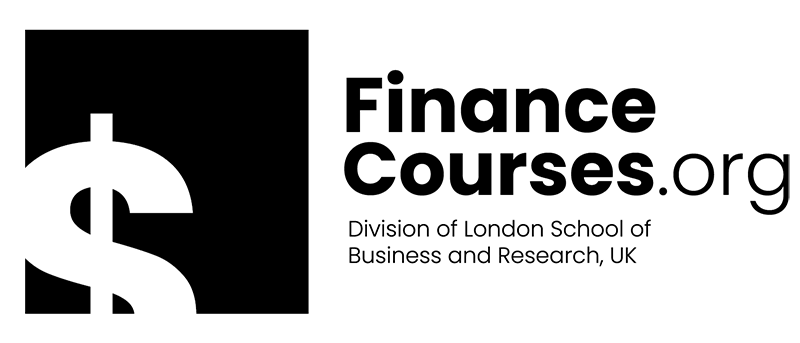Unlocking Financial Modeling Mastery: Real-World Applications of Advanced Excel Formulas
Unlock financial modeling mastery with real-world applications of advanced Excel formulas, and discover how to build robust models that drive business growth and strategic decision-making.
In today's fast-paced business landscape, financial modeling is a critical skill for professionals seeking to drive strategic decision-making and stay ahead of the competition. At the heart of financial modeling lies a deep understanding of Excel formulas, which enable users to build robust, dynamic models that inform business strategy and drive growth. The Advanced Certificate in Mastering Excel Formulas for Financial Modeling is a comprehensive program designed to equip professionals with the skills and expertise needed to excel in this field. In this article, we'll delve into the practical applications and real-world case studies that make this course an invaluable resource for finance professionals.
Section 1: Building Dynamic Financial Models with Advanced Formulas
One of the key strengths of the Advanced Certificate in Mastering Excel Formulas for Financial Modeling is its focus on practical, real-world applications of advanced Excel formulas. Students learn how to build dynamic financial models that can be used to inform business strategy and drive decision-making. For example, by mastering the use of index/match functions, students can build flexible and scalable models that can be easily adapted to changing business conditions. A case study on a leading retail company illustrates the power of these formulas in action. By building a dynamic financial model using index/match functions, the company was able to streamline its forecasting process and reduce errors by 30%.
Section 2: Leveraging Excel Formulas for Sensitivity Analysis and Scenario Planning
Sensitivity analysis and scenario planning are critical components of financial modeling, enabling users to test different assumptions and scenarios to inform business strategy. The Advanced Certificate in Mastering Excel Formulas for Financial Modeling covers a range of advanced formulas that can be used to build robust sensitivity analysis and scenario planning models. For example, by mastering the use of data tables and scenario manager, students can build models that can be easily stressed and tested to inform business decision-making. A case study on a leading energy company demonstrates the power of these formulas in action. By building a sensitivity analysis model using data tables and scenario manager, the company was able to identify key risk factors and develop a more robust business strategy.
Section 3: Advanced Formulas for Data Analysis and Visualization
The Advanced Certificate in Mastering Excel Formulas for Financial Modeling also covers a range of advanced formulas that can be used for data analysis and visualization. Students learn how to use formulas such as pivot tables, Power Query, and Power Pivot to build dynamic and interactive dashboards that inform business decision-making. A case study on a leading financial services company illustrates the power of these formulas in action. By building a data visualization model using pivot tables and Power Query, the company was able to streamline its reporting process and reduce errors by 25%.
Conclusion
The Advanced Certificate in Mastering Excel Formulas for Financial Modeling is a comprehensive program that equips professionals with the skills and expertise needed to excel in financial modeling. By focusing on practical, real-world applications of advanced Excel formulas, students gain the skills and confidence needed to build robust, dynamic models that inform business strategy and drive growth. Whether you're a finance professional seeking to upskill or a business leader looking to drive strategic decision-making, this course is an invaluable resource that can help you unlock the full potential of financial modeling.
8,130 views
Back to Blogs